
The PsiLog Demonstration Disk allows you to try PsiLog right on your PC, without needing a Workabout or other Psion computer! It works by emulating a Workabout handheld computer on your PC.
The PsiLog demonstration comes with:
Note that the demonstration version of PsiLog limits unloads to 50 logs and communication baud rates to 9600.
Unfortunately, the Workabout emulator used by the demonstration is not compatible with Windows. For this reason, the demonstration disk is a self-contained bootable disk. It does not install anything to your hard drive - it doesn't even need a hard drive!
![]() Demonstration Disk (1247955)
Demonstration Disk (1247955)
DEMO.ZIP and un-zip it into a temporary directory.
After you have extracted the DEMO.EXE file, you can delete the
DEMO.ZIP file.DEMO.ZIP to and run the
DEMO.EXE program. Follow the instructions it will show you to
make the demonstration disk. If you see a message relating to different
image parameters, just press 'y' to continue.DEMO.EXE file, unless you want to make more
demonstration disks.Shown below is the first screen you see when you boot the demonstration disk:
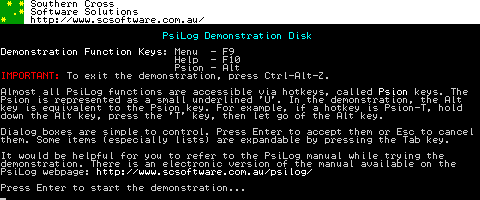
This screen shows important instructions for using the PsiLog demonstration. When you have finished reading, press the Enter key to continue. Next, select the COM: port for the demonstration to use. You can still change the port later once the demonstration has started.
The demonstration will take about a minute to start. When it finishes loading, you will see a display like the following:

Press Enter to close the "About" dialog. Explore the demonstration!
Note that the demonstration uses a RAM disk. If you exit the demo and reboot, any files on the RAM disk will be lost. This includes any scheme data you may have unloaded, and the configuration (serial port, etc) settings.
| Psion Key | PC/Emulator Key |
|---|---|
| Menu | F9 |
| Help | F10 |
| Psion ( | Alt |
To exit the demonstration, press Ctrl-Alt-Z.