Andrew Gregory's Web Pages
Young eucalypt and spinifex, 28°21'52"S 123°21'12"E
| Version | Date | Description |
|---|---|---|
| 1.02 | 2003-05-25 |
|
| 1.01 | 2003-05-15 |
|
| 1.01 | 2003-04-07 |
|
| 1.00 | 2003-03-31 |
|
| 1.00 | 2001-08-26 |
|
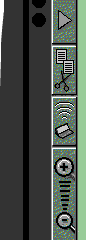 |
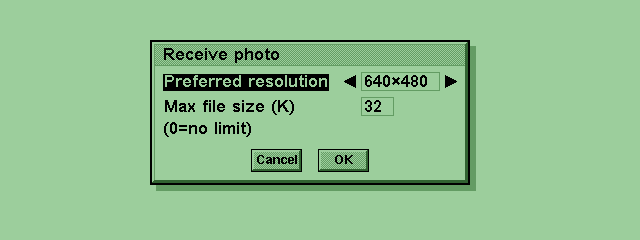 |
 |
 | ||
PhotoBeamer allows you to beam photos from your IrTran-P capable digital camera to your EPOC handheld computer. These include: Casio 2000UX/Ir, Casio 3000EX/Ir, Casio WQV-3 Wrist Camera (should also work with the WQV-10), Psion 5mx, Psion Revo Plus, Psion Series 7, Ericsson MC218.
It is important to note that the resolution and maximum file size you select are merely hints to the camera - the camera is free to ignore your settings! This is an issue with the IrTran-P protocol and there is nothing PhotoBeamer can do about it.
For example, when using PhotoBeamer with my Casio QV-3000, the received JPEG will always be 640×480 no matter what resolution I select. However, the camera does listen to the maximum file size setting and will adjust the quality of the transmitted photo to ensure the photo doesn't exceed the selected file size. Note that if you try for a really small file (say, less than 20K) then the camera may not be able to make such a small file and will abort the transmission with an error.
IMPORTANT NOTE: If you have a Series 5 (not 5mx) and seem to be having troubles, try downloading and installing this IrDA Update (44370).
![]() photobmr.zip (13598) PhotoBeamer program
photobmr.zip (13598) PhotoBeamer program