Andrew Gregory's Web Pages
Young eucalypt and spinifex, 28°21'52"S 123°21'12"E
OK, it's not a panel, but it can't be a panel anyway due to cross-domain security issues.
Click the button below to add it to your "My button" collection. Then drag it to the toolbar of your choice. Click OK to accept.
Cross-domain security restrictions prevent the returned PageRank data from being modified by the button script. However, it can be modified using User JavaScript. Just install the file below and it will automatically reformat the PageRank data as a simple bar graph.
See Installing User JavaScript or the Opera Wiki UserJS Page for instructions on setting up and installing User JavaScript. You will also need to enable the "Always Load User JavaScript" setting as described on that page.
If you'd like a userjs that displays the pagerank in an iframe on the page (rather than a pop-up window), see the scripts that a fellow Opera user, Shoust, has developed: http://dhost.info/shoust/?p=userjs.
While surfing, click on the button. A pop-up window will appear similar to the following:
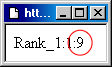
The last number (the "9" circled in red above) is the page rank.
If you have installed the User Javascript, it will look much prettier:
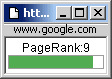
My PageRank button features, along with many other buttons, on the Opera Wiki Custom Buttons page.